Wireless LAN
Wireless measurement using wireless LAN (option)*
* Optional Wireless LAN unit is available in limited region.
Wireless LAN option enables the wireless communication with other device.
Connects to the GL100-WL wireless unit remotely when the GL840 is set as an access point.
When the GL840 is set as a station, PC and smart devices will be able to access the WLAN unit directly.
Case 1 : Combining GL100-WL and GL840
case 2 : Remote monitoring of GL840 by PC or Smart device
Case 3 : Remote monitoring of GL840 using Network
Case 4 : Remote monitoring of GL840 via Internet
What you can do using the wireless LAN (option)*
Case 1 : Combining GL100-WL and GL840
GL100-WL can now be connected to the GL840 as a remote sensor using the WLAN feature.
You can expand your measurement variety by adding the sensors available on the GL100-WL unit.
The measured value by GL100-WL will appear in a single file along with the measurement value from the GL840 main inputs. GL840 will now take in direct information from the GL100-WL units.GL840 supports up to five units of the GL100-WL.

Application Example : Air conditioning performance test
Easily get the additional information that is required for the multi channel temperature measurement.
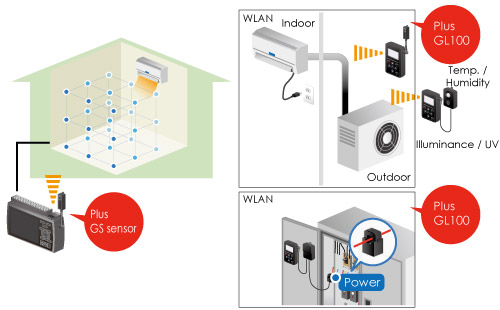
Measurement data from GL100-WL, GS sensor on the main unit can be displayed as a waveform and digital value.
Case 2 : Remote monitoring of GL840 by PC or Smart device
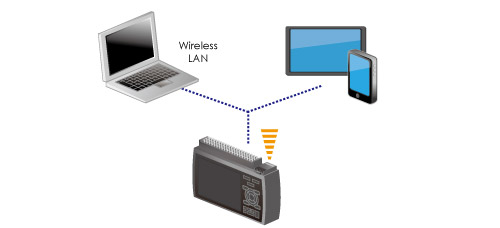
Measured data can be monitored and controlled via PC or a smart device using the applicaiton software.
Using a wireless LAN, there is no needs to connect by USB cable with the GL840.
Application Example : Equipment maintenance (remote monitoring)
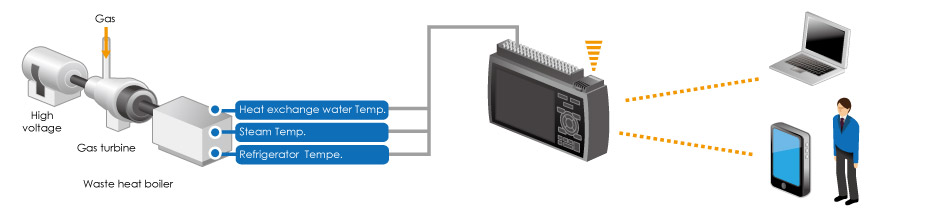
Available configuration
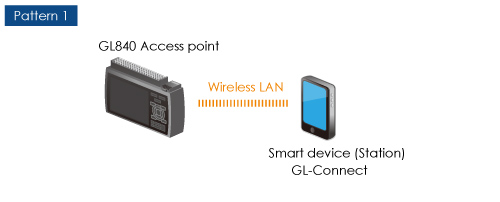 ■Available functions
■Available functions| Display the data | Control the Start / Stop | Change the settings | Saves the data | Receives warning mail | |
|---|---|---|---|---|---|
| Smart Device |
YES | YES | YES | N/A | N/A |
 ■Available functions
■Available functions| Display the data | Control the Start / Stop | Change the settings | Saves the data | Receives warning mail | |
|---|---|---|---|---|---|
| PC | YES | YES | YES | YES | N/A |
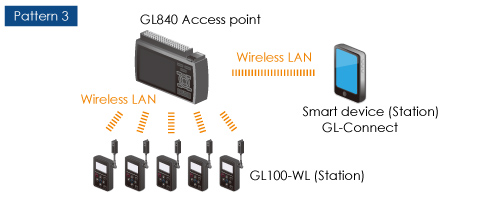 ■Available functions
■Available functions| Display the data | Control the Start / Stop | Change the settings | Saves the data | Receives warning mail | |
|---|---|---|---|---|---|
| Smart Device |
YES | YES | YES | N/A | N/A |
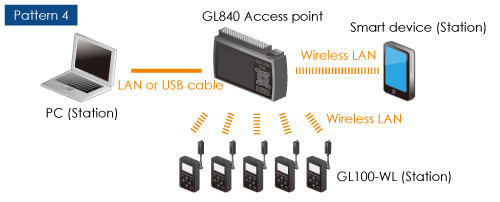 ■Available functions
■Available functions| Display the data | Control the Start / Stop | Change the settings | Saves the data | Receives warning mail | |
|---|---|---|---|---|---|
| Smart Device |
YES | YES | YES | N/A | N/A |
| PC | YES | YES | YES | YES | N/A |
Case 3 : Remote monitoring of GL840 using Network
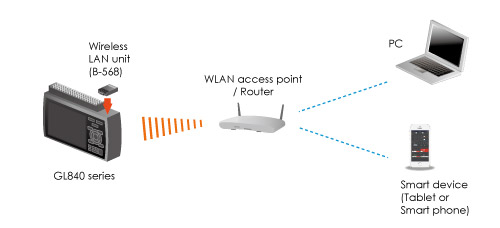
GL840 can be connected to a LAN (Local Area Network) via an wireless LAN access point.
Available configuration
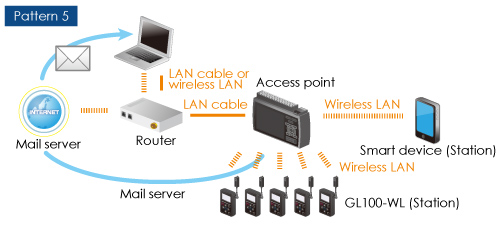 ■Available functions
■Available functions| Display the data | Control the Start / Stop | Change the settings | Saves the data | Receives warning mail | |
|---|---|---|---|---|---|
| Smart Device |
YES | YES | YES | N/A | N/A |
| PC | YES | YES | YES | YES | YES |
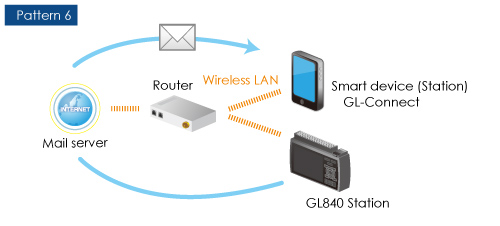 ■Available functions
■Available functions| Display the data | Control the Start / Stop | Change the settings | Saves the data | Receives warning mail | |
|---|---|---|---|---|---|
| Smart Device |
YES | YES | YES | N/A | YES |
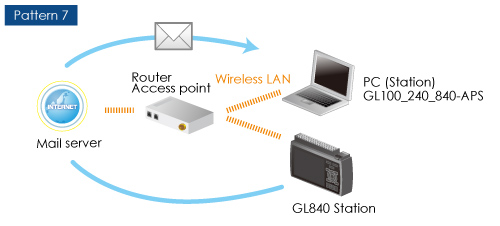 ■Available functions
■Available functions| Display the data | Control the Start / Stop | Change the settings | Saves the data | Receives warning mail | |
|---|---|---|---|---|---|
| PC | YES | YES | YES | YES | YES |
Case 4 : Remote monitoring of GL840 via Internet
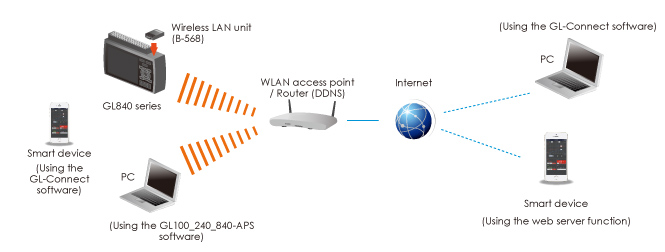
Using a router that supports a dinamic DNS service,
it enables to monitor GL840 remotely via Internet.
In other words, it is possible to contact your GL840 whereever you are !!
Available configuration
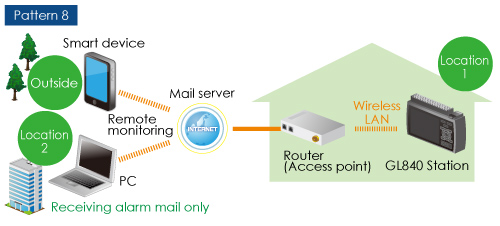
■Available functions
| Display the data | Control the Start / Stop | Change the settings | Saves the data | Receives warning mail | |
|---|---|---|---|---|---|
| Smart Device |
N/A | N/A | N/A | N/A | YES |
| PC | N/A | N/A | N/A | N/A | YES |
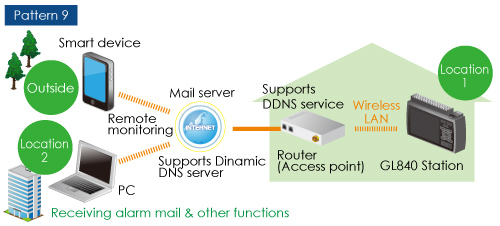 ■Available functions
■Available functions| Display the data | Control the Start / Stop | Change the settings | Saves the data | Receives warning mail | |
|---|---|---|---|---|---|
| Smart Device |
YES | YES | YES | N/A | YES |
| PC | YES | YES | YES | YES | YES |
Wireless LAN unit (option) specifications


